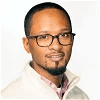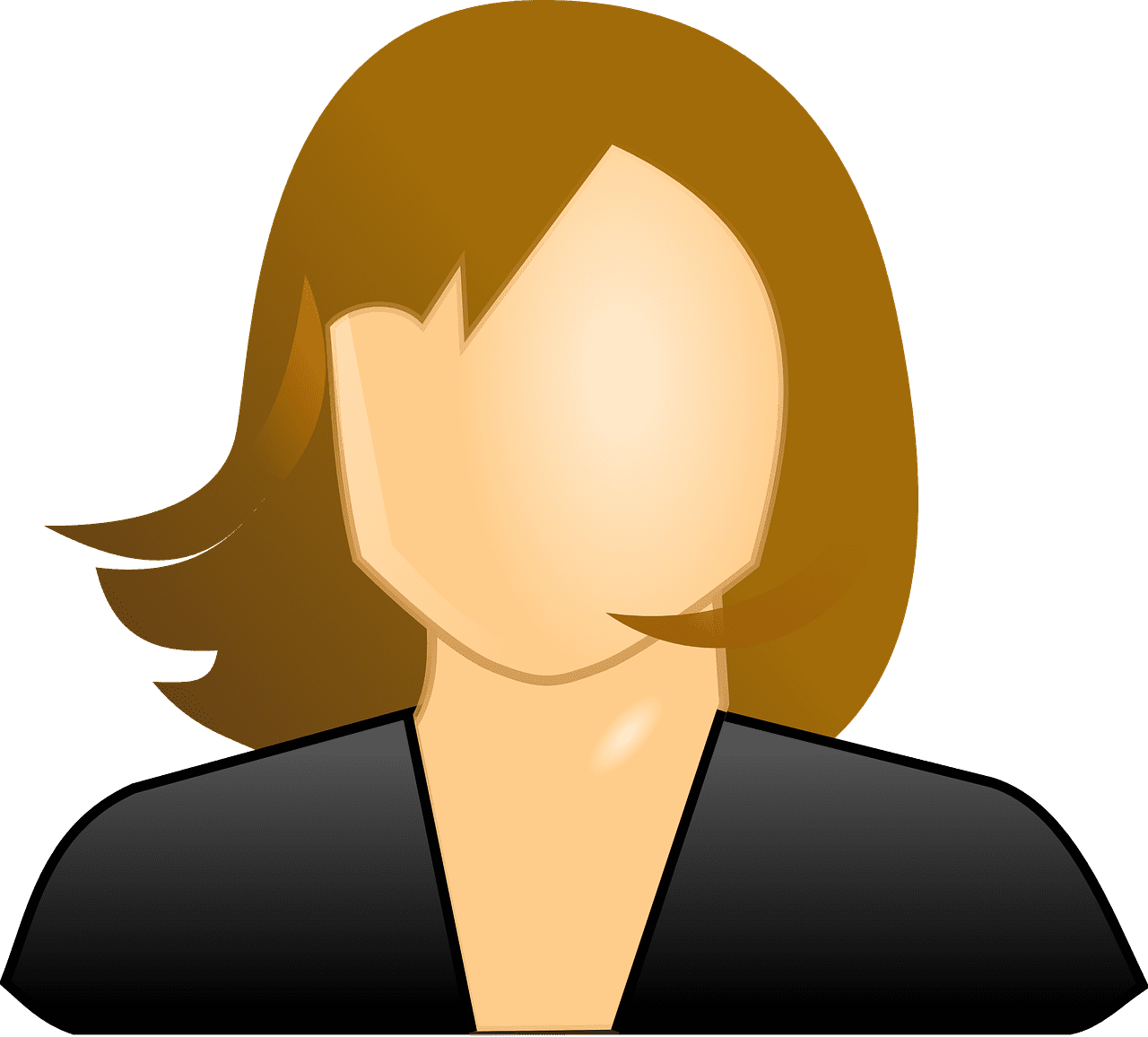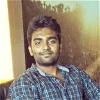DocsWrite
Google Docs to WordPress in 1-Click
One-click solution for transferring Google Docs to WordPress. Save countless hours while uploading content onto WordPress. Works with your favorite productivity apps.
🔥Save 20 mins per blog post
🙌Pricing starts at 25$/mo
🎉On call Installation support
🆓14 Day Free Trial